Digital Planner Undated: 7 Amazing Reasons You Need One

A digital planner undated enables teachers to complete all planning activities quickly and efficiently. As teachers, we juggle multiple essential tasks, and lesson planning is at the heart of it all.
Using a digital planner on an iPad mimics the traditional paper planner but with added flexibility and efficiency. You’ll need a PDF reader such as Notability or GoodNotes to write directly on your planner using an Apple Pencil—which I absolutely love! At first, I hesitated because of the price, but that faded once I realised how much it improved my workflow.
Digital content takes up no physical space and is incredibly lightweight, no matter how much you store. You can carry thousands of lesson plans, teaching programmes, and resources on your iPad without adding any extra weight to your bag.
Best of all, GoodNotes syncs your digital planner undated across all devices—edit seamlessly on your iPhone, iPad, and desktop at any time.
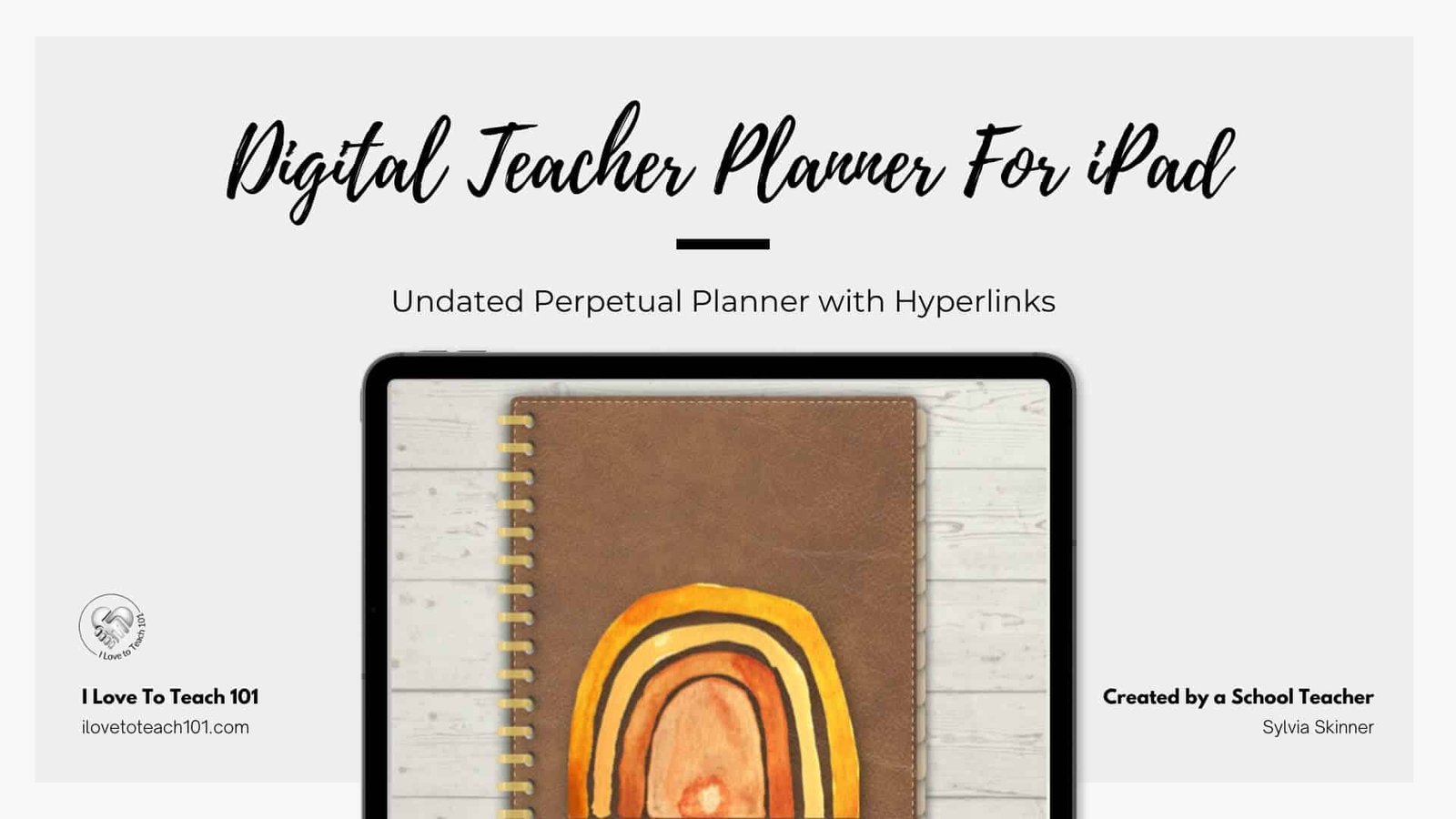
1 – Small-Group Recording Made Easier
My number one reason for switching to digital is how much easier it makes small-group documentation. If you use the Daily Five or similar language rotation systems, you probably rely on a Conferring Notebook or CC Pensieve to track observations and conversations. A digital planner undated serves the same purpose—but better!
During parent conferences or IEP meetings, instead of flipping through endless binders or checklists, simply use the search function in GoodNotes. Type in a student’s name, and instantly, every note related to them appears—with dates and timestamps included.
Even better? You can export all notes as a single report to print or email, making documentation a breeze.
2 – A Digital Teacher Planner is Flexible
A digital planner undated is a one-time investment that can be reused year after year.
I designed my digital planner undated with 30 unique weekly lesson plan templates to match every teacher’s planning style. Half have days across the top, while the other half have days down the left-hand side.

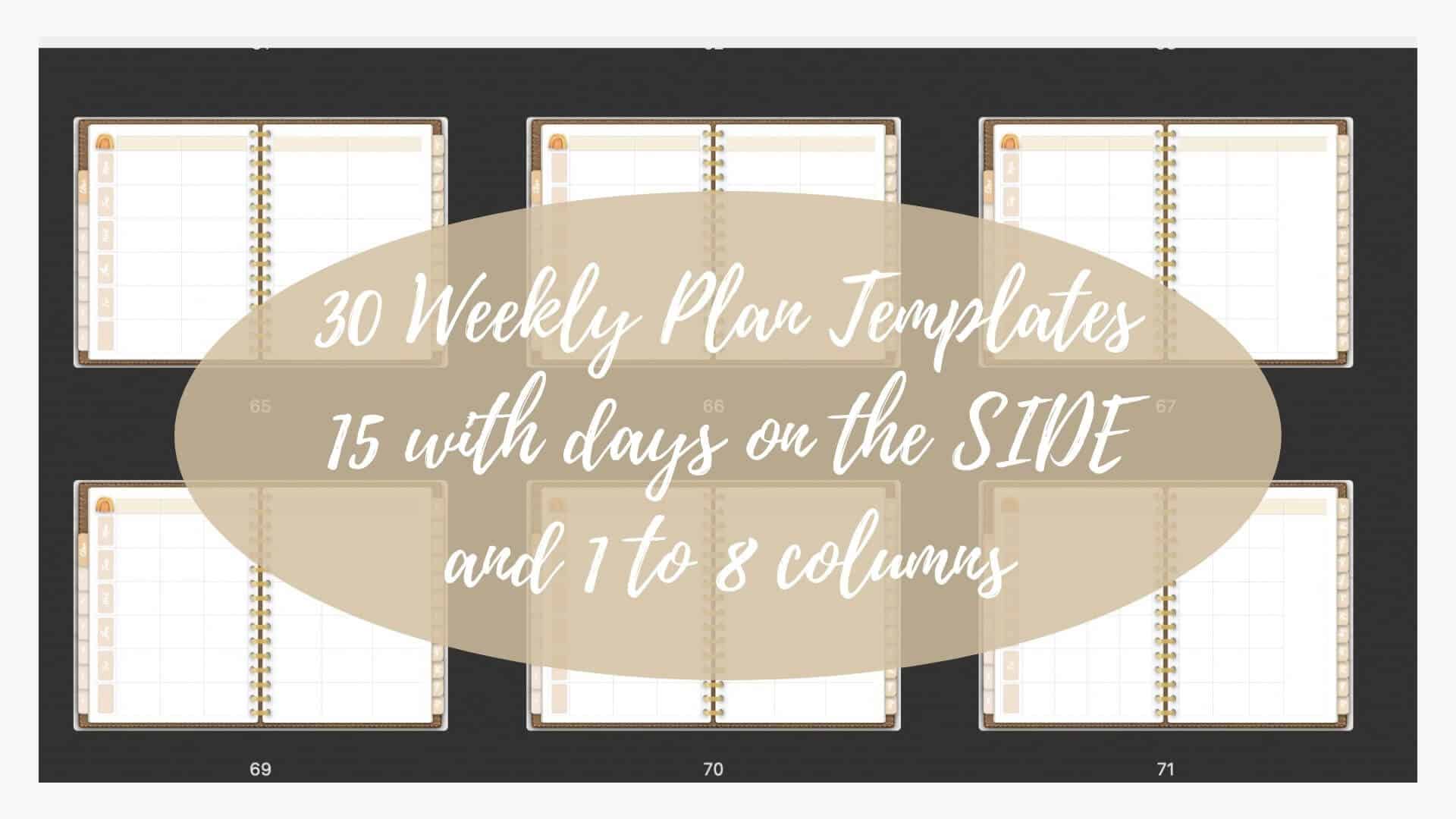
It also includes 20 admin templates, covering everything from meetings and checklists to behaviour tracking, birthdays, term overviews, and assessments.
💡 Want to see exactly how I use this planner to map out a whole unit with AI Seb? Check out this step-by-step blog post here.
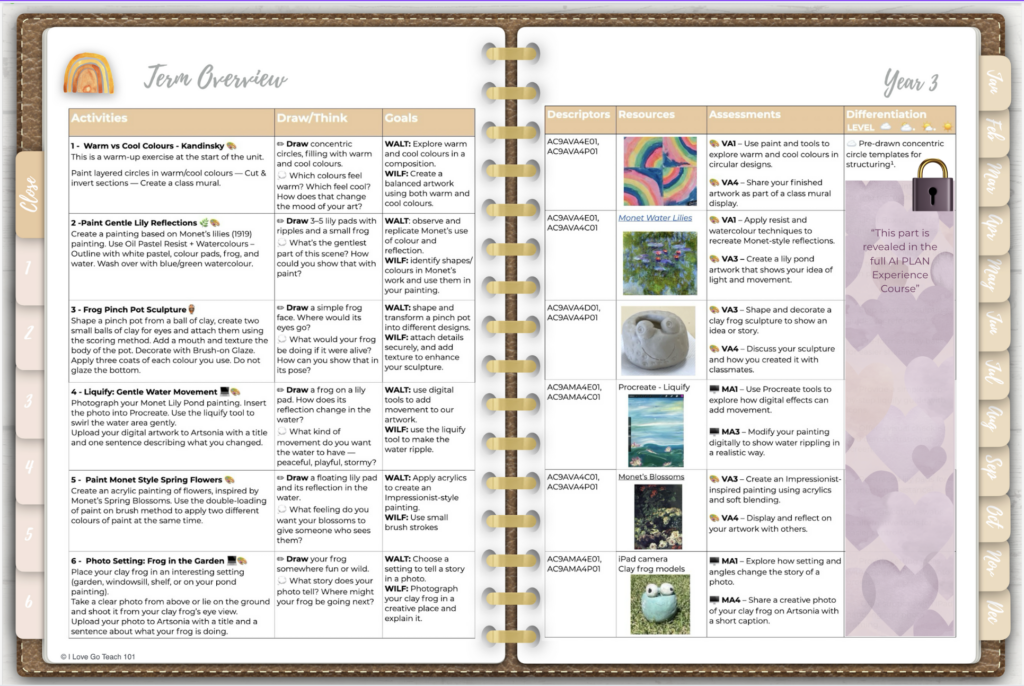
3 – A Digital Planner Undated is Affordable
You can, of course, use the basic planner provided by your school. But if you want something functional and beautiful, you’ll likely need to purchase your own.
While a well-made paper planner is enjoyable, it can be costly year after year. A digital planner undated is a one-time purchase, saving both money and paper waste.
4 – The Digital Planner can be Personalised
For added fun, I designed eight pages of stickers to customise my digital teacher planner Here’s how I use them in GoodNotes:
✏️ Use the lasso tool to circle a sticker
📸 Hold the Apple Pencil until the ‘take screenshot’ menu appears
📂 Tap ‘Save to Files’ and insert it onto your planner page
🎨 Resize, duplicate, and decorate however you like!

5 – Digital Planners are Time Effective
Paper planners can be a nightmare when it comes to finding old notes. Flipping through pages takes far too long.
A digital planner undated, paired with GoodNotes’ search function, lets you find any piece of information in seconds.
✏️ Taking notes on an iPad is faster and more precise
❌ No more correction tape—just erase mistakes effortlessly
📖 Your planner always looks neat—without wasting paper!
Years ago, I went through one white-out tape per week just to keep my planner looking tidy! Not anymore. 😆
6 – Be Professional and Stay Organised!
Traditional planning often results in a cluttered school bag and workspace. If you’re like me and prefer to keep things streamlined, switching to a digital planner is a game-changer.
✏️ No more loose papers or lost notes
📸 Photograph and upload letters, meeting notes, and resources to the ‘Meetings’ page
📂 Access everything instantly instead of sorting through stacks of paper
Be professional and keep all your teaching notes, staff meeting agendas, forms, letters, and planning documents neatly stored in a digital planner—goodbye clutter!
7 – Guaranteed Efficiency
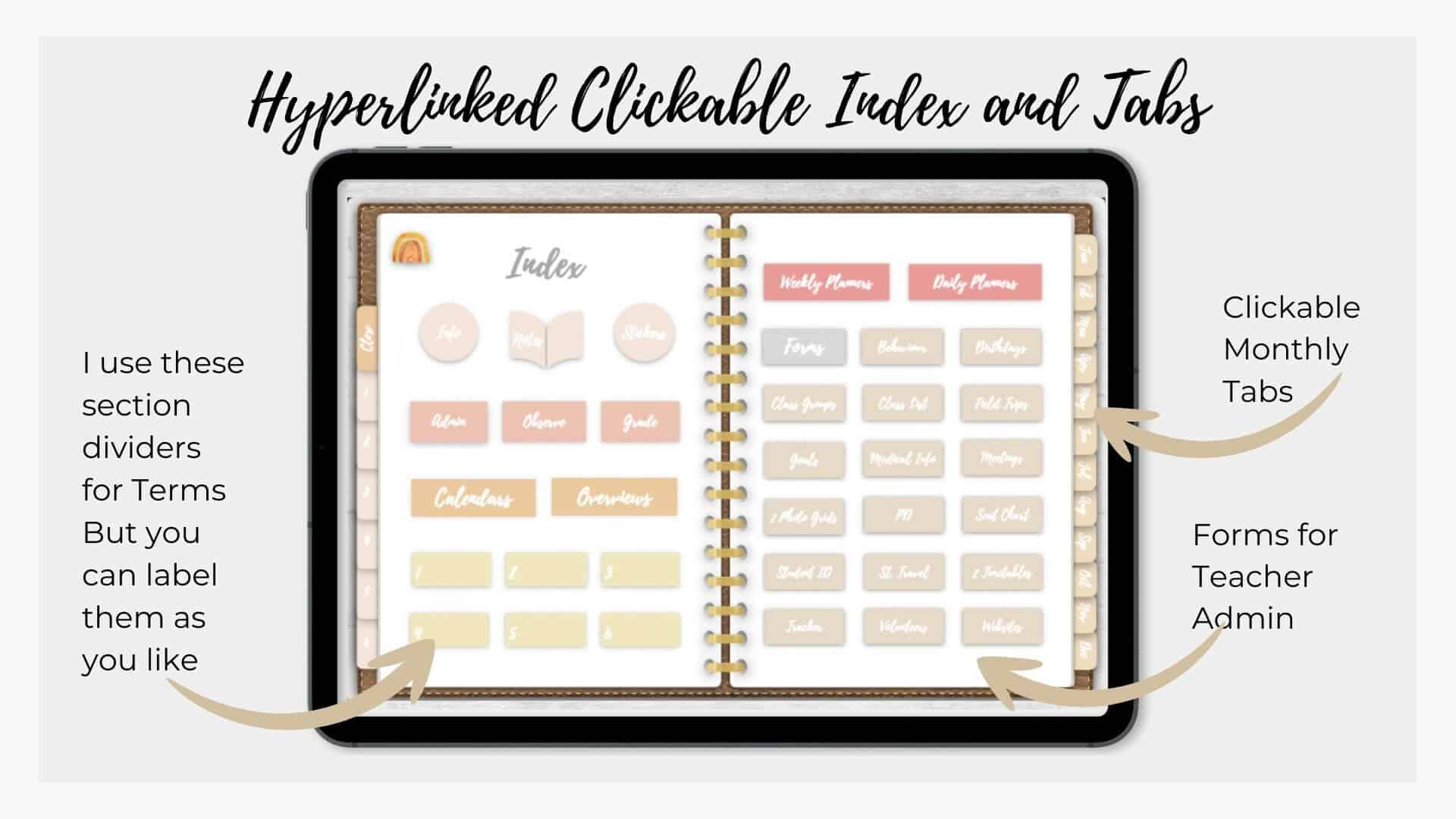
Paper is arguably the least efficient way to record and manage information. Once printed, there’s no way to edit—whereas a digital planner undated allows for:
📌 Hyperlinks to external sources (books, websites, YouTube videos, etc.)
📌 Easy modifications for different school planning policies
📌 Apple TV or Whiteboard compatibility—project your planner for whole-class teaching
Whether your school has specific lesson planning requirements or you just want a smarter way to organise your teaching life, a digital planner undated adapts effortlessly.
Get It Now!
Now that you know the top benefits of using a digital planner, why not make the switch? I have created two, a Gold and a Blue planner. Visit the Teacher Resources page to explore my Digital Planner Undated for GoodNotes, or purchase them below. Your purchase also helps support teachers in need.

