7 Easy Ways to Use AI to Plan a Whole Unit (Not Just One Lesson!)

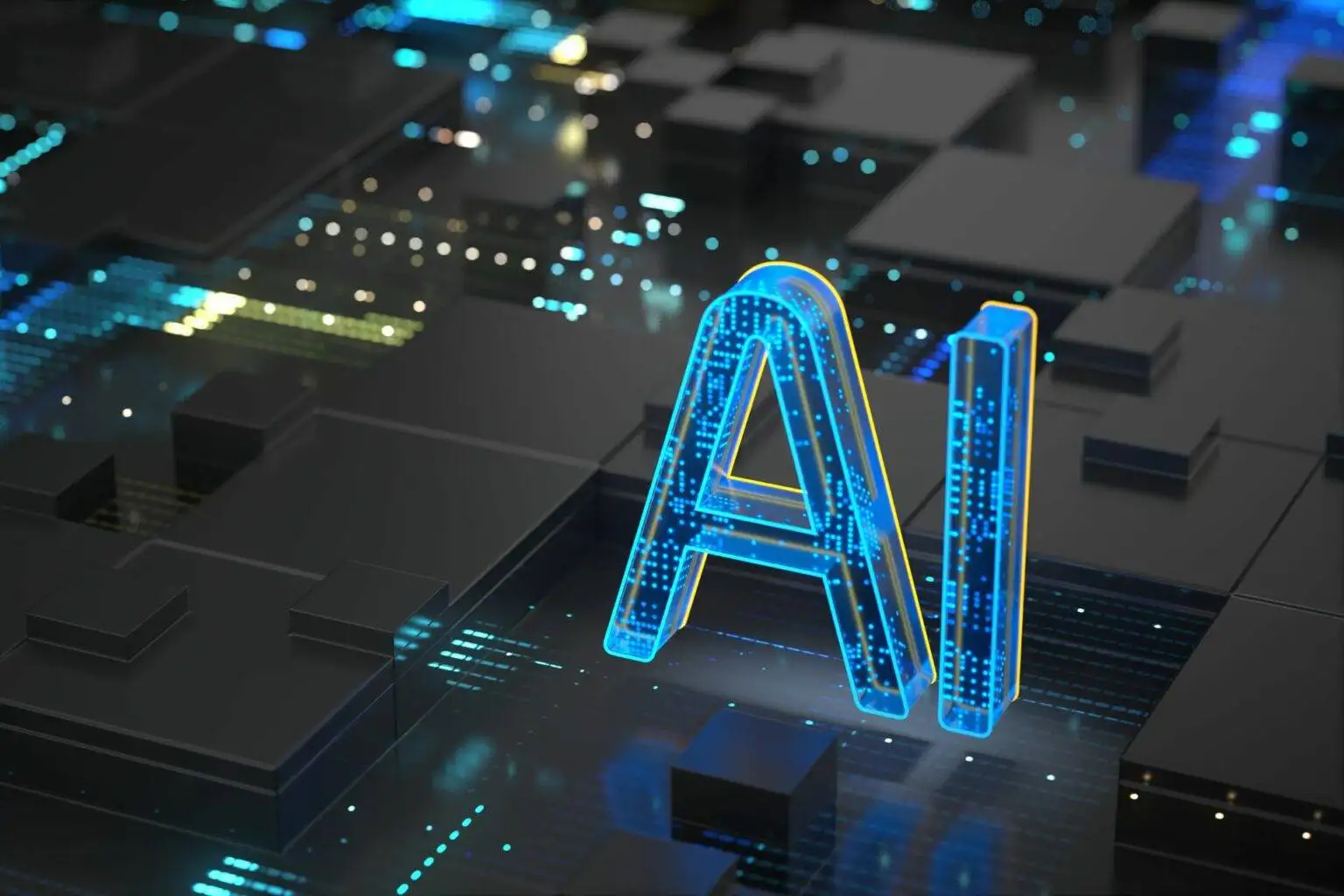
🌻 Want to try the mini-course version?
This blog post is your walkthrough — but if you prefer to follow along like a course, you’re in the right place.
Use the steps below with your FREE AI Planning Cheat Sheet and get a whole unit done in under an hour. No techy stuff. Just planning brain + a little AI magic.
Here’s what you’ll do in this walkthrough:
- ✔ Plan a whole unit, not just a lesson
✔ Share your ideas in a teacher-friendly way
✔ Align to curriculum (with ease!)
✔ Differentiate without starting from scratch
✔ Build a reusable planner
✔ Reflect, tweak, and reuse next time
✔ Save your best prompts for future you
👣 Follow along step by step — or jump to the bit you need.
🧡 Prefer to watch and plan with me?
The full AI Planning Experience launches Jan 2026 — videos, templates, PD certificate and all.
Join The Drop to get first access.
📥 Grab the AI Planning Cheat Sheet
Want to see exactly how I use AI to map units to the curriculum (without the overwhelm)? Download my free AI Planning Cheat Sheet — with step-by-step prompts, curriculum alignment tips, and real teacher examples.
🔐 Heads-up before you download
When you click to grab this freebie, you’ll be taken to the ILTT Tribe member hub to log in or sign up (it’s free!).
All my free resources live there — so once you’re in, you’ll have access to this cheat sheet and all future freebies too. 🌻
🌻 Start Here
Your step-by-step walkthrough begins below — grab your cheat sheet and let’s go 🌻
Step 1: Use AI to plan a whole unit
(not just one lesson!)
Before I even think about lesson ideas, I start by reviewing the content descriptors and the achievement standards. If I want to use AI to plan a whole unit, I make sure AI Seb understands the curriculum expectations from the beginning.
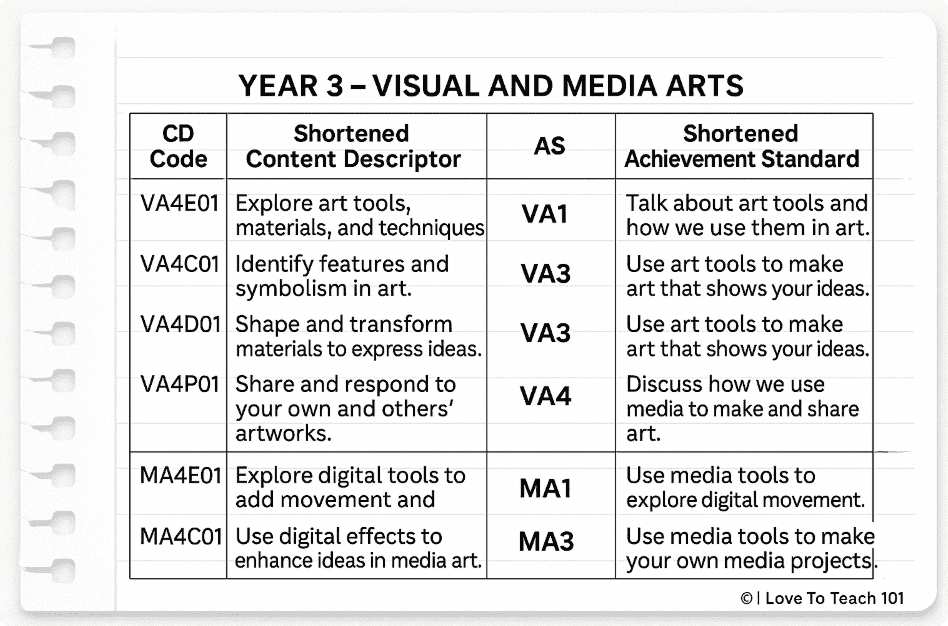
AI Seb helps me simplify them quickly into short, teacher-friendly phrases (see screenshot from my pad). And while I’m showing Visual and Media Arts here, the same method works for any subject you teach.
I used to do it all by myself — first for my Year 5 Primary class, and later for my Art classes. It took me days just to get all the content descriptors and achievement standards into succinct, simplified, and understandable lingo.
Want to dive deeper?
Here’s the official stuff — from the Australian Curriculum (Version 9). Open the first box to view the official content descriptors (what we’re meant to teach). Open the second box to view the official achievement standards (what students should be able to do by the end of Year 4). It’s all here in plain English — no jargon, no drama.
Open them up and see how delightful they are. After all, it’s only one year level for Visual and Media Arts . . .
Which do you prefer? The short, simplified version or the official long version?
Of course, you have to check that the short version matches the official one — but once you’ve done that, you can fly!
Step 2: Share your ideas
(The AI can’t read your mind!)
When I plan a unit, I don’t hand over a vague prompt and hope for magic. I usually come in with a rough flow of activities — sometimes just lesson titles, sometimes a full description or even a bit of a ramble!
AI Seb helps me turn that mess into something meaningful. For example, I might say:
“I want my Year 3s to do a Kandinsky mural, a Monet-style painting, a digital liquify effect, a clay frog sculpture, and a photo activity with their frogs. Can you check if these tasks meet the curriculum?”
That’s enough to start refining.
Sometimes AI Seb gets it straight away. Other times, I need to give more context before AI Seb understands the vision. Either way, the back-and-forth helps me move faster than doing it alone.
Step 3: Align with Curriculum
(Without crying into your coffee)
I used to spend hours checking the Australian Curriculum, reading through content descriptors and achievement standards, and second-guessing if I’d missed anything.
Now? I ask AI Seb to scan my unit and check that all the Content Descriptors are covered across the term.
Together, we aim to hit every content descriptor across the semester — ideally, more than once — so that the achievement standards are naturally addressed by the time reports roll around. (Though as a specialist teacher, that’s not always possible as I only see each year level once a week — and that’s okay!).
✨ AI can scan everything in minutes — something that would take me hours — and highlights which standards are met, which are repeated, and which might need a small task added in. It’s like having a curriculum assistant who never gets tired!
When the standards are simplified, I can even show them to students. Simplified standards help me write success criteria and reports more quickly and improve students’ understanding of their learning goals.
Step 4: Plan for differentiation without starting from scratch
Once the core unit is sorted, I ask AI Seb for differentiation ideas that fit my class. For example:
- “What adjustments could I offer for a clay sculpture task with ILP students?”
- “What could early finishers do after their Monet pond painting?”
- “Give me sentence starters for a one-line artist reflection.”
This is one of the easiest ways to use AI to plan a whole unit that feels differentiated and manageable. AI Seb gives me options for easily adapting to my classroom. Sometimes I use them directly. Other times, they spark an idea I hadn’t thought of yet.
Step 5: Build a reusable planner
(Here’s a snapshot from mine!)
Now I’m ready to write it all up. I ask AI Seb to help:
Write clear lesson descriptions — short for overviews and unit plans, or longer for detailed lesson plans
Group assessments by achievement standards
Ensure no lesson is overloaded (I stick to two standards per lesson, or three for bigger projects like claywork in older year levels)
🪄 In one session, I can create both the slimmed-down version needed for school documentation and my detailed planner. I use my digital teacher planner for this — it helps me keep everything organised, clickable, and reusable each term.
Take a peek at how my digital teacher planner works here.
Real-life example from my ‘Year 3 Art Unit’
My Year 3 Art Unit has six integrated Visual and Media Arts activities with AI Seb. These were taught across a series of rotating sessions during Term 1, but I planned them as six distinct activities — each with a clear focus and curriculum links.
The order worked beautifully: students explored traditional painting, moved into clay sculpture, then reimagined their work through digital effects. With AI Seb’s help, I created lesson descriptions, linked the right standards, and drafted success criteria in a fraction of the time it used to take.
In the sixth column of my planner below, the achievement standards are simplified and customised to each lesson. The standards codes are based on the official standards paragraph (listed in step 1 – deep dive), as follows:
VA1 refers to the first sentence, VA2 to the second, VA3 to the third, and VA4 to the last sentence.
MA1 refers to the first sentence, MA2 to the second, MA3 to the third, and MA4 to the last sentence.
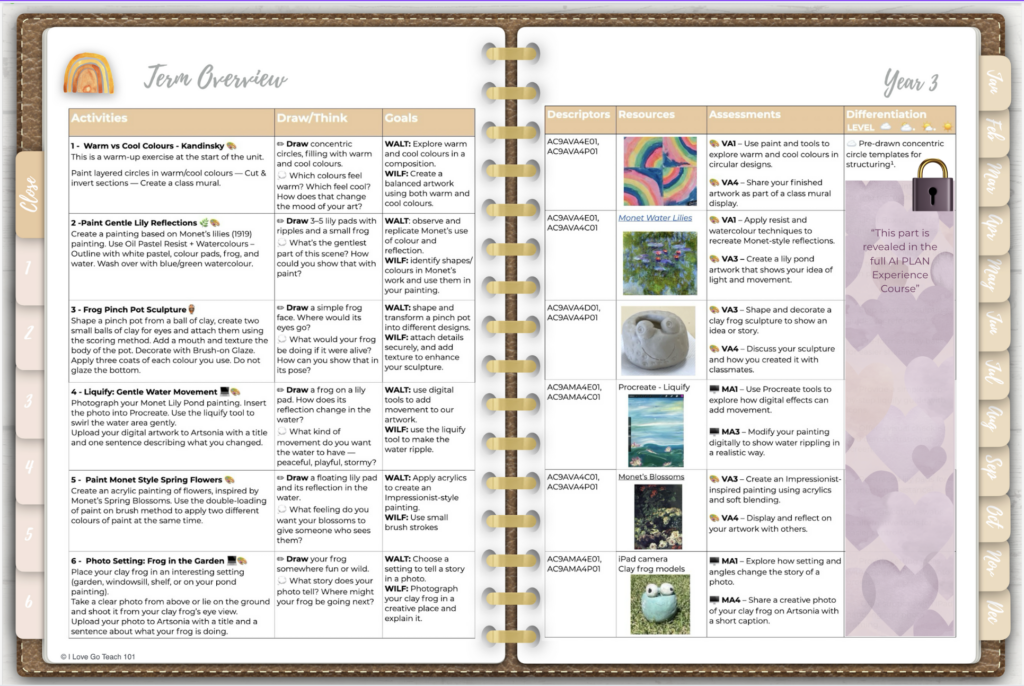
Snapshot from my Year 3 Art Planner. A full-term overview of six integrated activities, each clearly mapped to curriculum descriptors and lightly customised achievement standards.
These standards have been lightly customised to match each activity. In the free mini-course, I show you how to add short curriculum codes. In the full AI PLAN Experience Course, I show you how to customise those codes into clear, assessable learning goals like mine, ready to drop into your planner or report comments.
I’ve always planned this way — carefully, creatively, and with every standard in mind. It just used to take me days. Now, with AI Seb helping me organise my thinking, I still plan with the same heart, but without all the midnight finish lines.
Step 6: Reflect and refine for next time
After teaching the unit, I review what worked, what flopped, and what surprised me. Then I might ask AI Seb:
- “Seb, can you simplify this photo task so it fits into a 40-minute lesson?”
- “Can you simplify this activity? It was a bit much for the class this time, and I want to streamline it for next term.”
And just like that, I’ve improved the plan in less than a minute, without rewriting it from scratch.
Step 7: Save your best prompts
(Your future self will thank you)
I’ve started saving my favourite AI prompts in a Google Doc. Things like:
- “Summarise Year 3 Visual Arts standards”
- “Write a two-line summary for a frog sculpture task”
- “Suggest quick finishers for a digital art activity”
Having that prompt bank on hand means I don’t have to reinvent the wheel each time — and neither do you.
Quick reality check: AI isn’t a mind reader
Seb (my AI sidekick) is fast — sometimes too fast. AI doesn’t always get things right, especially when I’m working across 10-year levels at once.
For example, I might be planning Year 3 and Year 7 back-to-back, and AI Seb occasionally pulls in the wrong curriculum standard, especially if I forget to say exactly which one I’m using. Some activities work across year levels, but need different depths or adjustments. That context, only I can give.
And of course, AI doesn’t know about school assemblies, sick students, or that one kid who needs a hands-on activity to stay engaged. It doesn’t know that I need a task to take exactly 35 minutes or that half the class will be in choir.
It’s a bit like brainstorming on the whiteboard — but this time, it’s just you and your AI buddy. You’re still driving the ideas, but AI Seb helps shape them faster, checks the curriculum, and gets everything down without starting from scratch.
So while learning how to use AI to plan a whole unit has made me faster and more focused, I always check the results. It’s a co-planning buddy, not a substitute for your teaching wisdom.
🧡 Want to try it for yourself?
You don’t need to be techy. You just need to start. Try it for yourself and see how AI can help you plan a unit that saves time and hits the curriculum goals, without the overwhelm.
🎓 Want the full walkthrough?
My free mini-course launches Jan 2026!
I’ll walk you through my full Year 3 example, show you how to build a whole unit with AI in less than an hour, and even give you a PD certificate when you finish.
I’ll update this post when it goes live — but for now, enjoy the cheat sheet and start exploring what’s possible. 💛
🌻 In case you missed it earlier, here’s that free cheat sheet again, ready to download and use in your next planning session.
📥 Grab the AI Planning Cheat Sheet
Want to see exactly how I use AI to map units to the curriculum (without the overwhelm)? Download my free AI Planning Cheat Sheet — with step-by-step prompts, curriculum alignment tips, and real teacher examples.
🔐 Heads-up before you download
When you click to grab this freebie, you’ll be taken to the ILTT Tribe member hub to log in or sign up (it’s free!).
All my free resources live there — so once you’re in, you’ll have access to this cheat sheet and all future freebies too. 🌻

🌻 Coming Soon: The Free AI Planning Experience Course
🎓 Loved the walkthrough? But want the videos?
Get ready for the full experience — complete with video tutorials, real classroom examples, bonus templates, and a 1-hour PD certificate.
Launching January 2026 inside the ILTT Tribe.
You’ll be able to follow along with my full Year 3 unit, customise your own, and get your planning done in under an hour — start to finish.
👉 Want a reminder when it goes live? Join The Drop — my free monthly newsletter for teachers who want to plan smarter, not harder.
