Effective Online Teaching Strategies for Work-Life Balance

When you embrace online teaching, maintaining a great work-life balance requires intentional planning. By creating daily structures, automating routine tasks, and delivering interactive lessons using tools like Jamboard and Google Apps, you can set yourself and your students up for success. Let’s dive into actionable strategies to help you thrive while teaching online.
Start Your Day with a Focused Morning Routine
Even though you’re teaching from home, maintaining a professional mindset is key. Begin your day with intention:
- Dress for Success: Wear a neat blouse or shirt to project confidence on camera. It’s fine to stay comfy in track pants, but avoid standing up unexpectedly if your outfit isn’t fully professional!
- Prepare Your Workspace: Set up your teaching area the night before, ensuring all materials are ready. This prevents scrambling in the morning and helps you start the day smoothly.
- Wake Up with Purpose: Stick to a consistent wake-up time and incorporate activities that energise you, like stretching, journaling, or sipping water instead of diving straight into coffee.
These simple steps create a structured, positive start to your day, setting the tone for productive online teaching.
Structure Your Teaching Day
Creating a predictable routine benefits both you and your students. Use the following strategies:
- Short Breaks Every Hour: Schedule regular breaks for students to step away from their screens. Post clear instructions for independent work and breaks on your class website or Google Classroom.
- Visual Schedules: Use digital posters or tools like Edublogs or Google Sites to display daily routines. Visual cues help students stay organised and reduce questions.
- Midday Reset: Take a 40-minute break for yourself and encourage students to do the same. Use this time to step outside, stretch, or enjoy a healthy meal.
At the end of the day, establish a “shutdown” ritual. If possible, work in a separate room you can close off. Otherwise, signal the end of the workday by tidying your desk and transitioning to a relaxing activity like reading or gardening.
Save Time with Automation
Streamlining repetitive tasks frees up your energy for teaching. Here’s how:
- Instructional Videos: Record short videos explaining common questions or tasks. Upload these to Google Classroom or YouTube for easy access.
- Consistent Submission Methods: Train students to submit assignments through a single platform, like Google Classroom, to reduce confusion.
- Interactive Resources: Use Google Slides or Forms to create reusable, interactive activities. These tools engage students and save preparation time in the long run.
Balance Synchronous and Asynchronous Learning
Combine live (synchronous) teaching with flexible, self-paced (asynchronous) learning to cater to different needs:
- Morning Live Sessions: Dedicate 2-3 hours to live teaching. Use this time for engaging in discussions, group work, or direct instruction.
- Afternoon Independent Work: Assign asynchronous tasks for students to complete at their own pace. Follow up with individual Zoom check-ins to provide personalised support.
By blending these approaches, you create a balanced schedule that supports both engagement and independence.
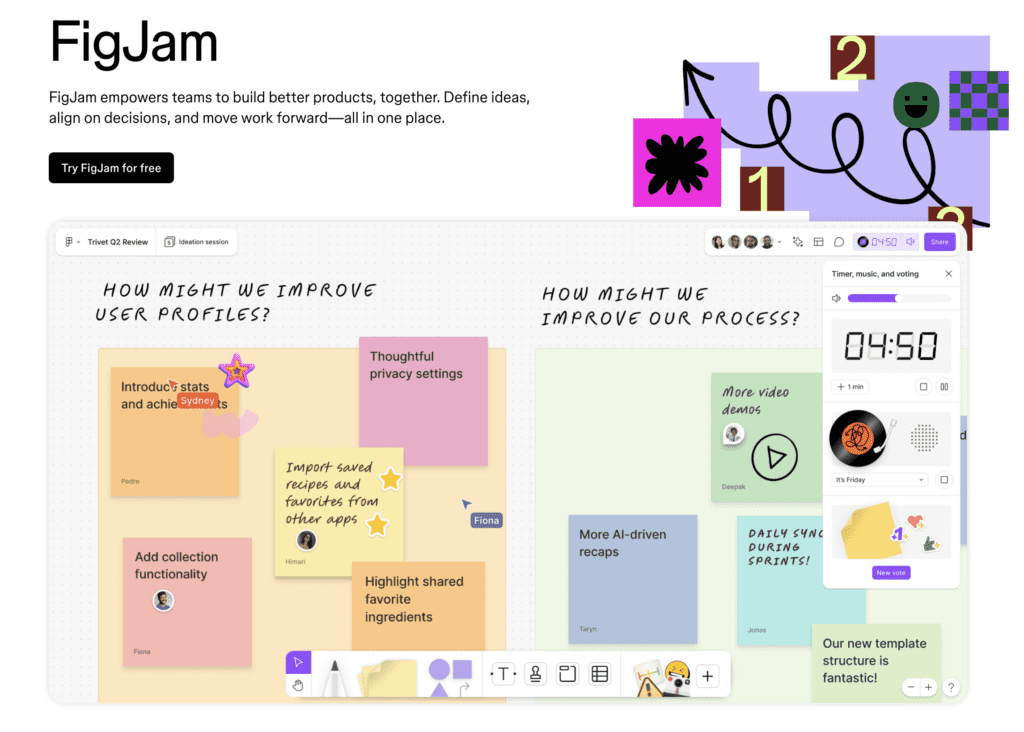
Engage with Interactive Tools
Interactive platforms like Figjam (like the old Jamboards but better) and breakout rooms in Zoom can transform your online teaching. Try these ideas:
- Group Collaboration: Use Figjam as a shared workspace where students can brainstorm ideas or solve problems collaboratively.
- Breakout Room Activities: Assign groups to discuss topics or complete tasks, then have them present their findings to the class.
- Digital Posters: Create visually appealing resources to guide students through procedures or expectations. Upload these to your class website or Google Classroom for easy reference.
Set Boundaries to Protect Your Time
Teaching online blurs the lines between work and personal life, but clear boundaries can help:
- Define Office Hours: Let students and parents know when you’ll be available to respond to messages. For example, check emails only during school hours or early evenings.
- Stick to Your Schedule: Avoid working late into the night. Use reminders to signal when it’s time to log off.
- Resist Over-Communication: Address concerns during designated times and avoid responding to weekend messages. This trains students and parents to respect your boundaries.
Keep Lessons Dynamic and Fun
Online teaching doesn’t have to be monotonous. Use these tips to keep students engaged:
- Short Lessons: Break instruction into bite-sized segments (3-5 minutes) to maintain attention.
- Interactive Breaks: Incorporate quick, fun activities like scavenger hunts or drawing challenges to refresh students during long sessions.
- Student-Led Learning: Encourage students to lead discussions or share their work to foster collaboration and confidence.

Crafting Balance in Online Teaching
Teaching online offers unique opportunities to create a balanced, effective learning environment. By implementing structured routines, leveraging interactive tools, and setting clear boundaries, you can secure both professional success and personal well-being. Remember, the key is to stay adaptable and proactive in finding what works best for you and your students.
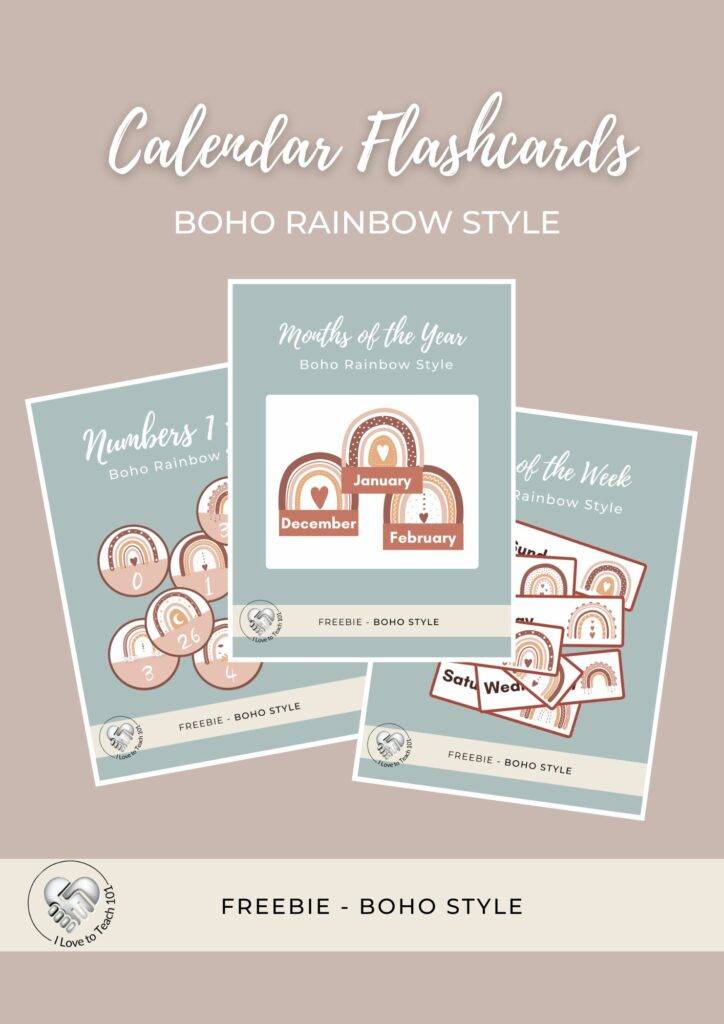

Ready to enhance your online teaching strategies? Start by downloading our FREE Digital Calendar Flashcards and our FREE Schedule Labels to help you streamline routines and keep students engaged!

