Artsonia Guide: 10 Tips to Empower Art Students with Tech

Managing an art classroom is as much about inspiring creativity as it is about staying organised. Artsonia bridges both worlds beautifully, helping you streamline workflows while engaging students in new, imaginative ways. This digital platform isn’t just a tool for organising artwork—it’s a gateway to deeper student expression, parent collaboration, and innovative art education.
With Artsonia, you can easily showcase student creations, track progress, and share their artistic journeys with families—all with a few clicks. By embracing this modern solution, you free up time to focus on what really matters: nurturing your students’ creativity and encouraging their growth as artists. Whether you’re displaying artwork, integrating digital portfolios, or building connections with parents, Artsonia transforms your art classroom into a hub of innovation and artistic exploration.
1. How to create an account and set up your classroom
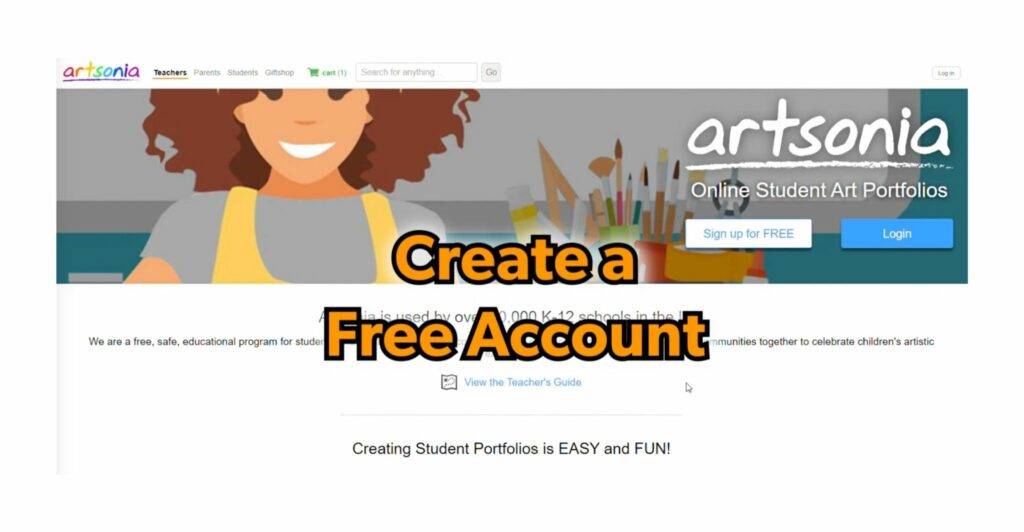
Artsonia helps you easily introduce 21st-century organisation and creativity into your art room. Getting started is as simple as visiting Artsonia’s website and following a few easy steps.
You’ll begin by filling out your individual account information, including your name, your school information and your email address. The prompts walk you through it, step-by-step so there’s no guesswork. This will help make sure your account is tailored to fit your classroom needs exactly.
After your account is created, setting up your classroom is the logical next step. You’ll have to manually enter your students’ names and other important information, such as their grade or period. If like me, you teach many art classes, Artsonia makes it easy to upload student data in bulk using a spreadsheet. You have the option to sort your students alphabetically. Or you can sort them by periods, which will allow you to find their profiles more easily down the road.
Customising your gallery settings is an important step to adding a personal touch, and to making the platform work best for your art program’s goals. You can go into settings to determine who can see your students’ galleries or if parents can comment.
These settings give you greater flexibility to decide how your student’s work is displayed. This way, it’ll end up being a true reflection of the values and priorities of your specific art classroom.
2. A fun walkthrough of the Artsonia interface
Artsonia helps you run your classroom with razor-sharp efficiency with one easy-to-use dashboard. This is where the magic happens. Your dashboard serves as the central hub, allowing you to upload students’ artwork, curate galleries, and monitor student engagement from your home screen.
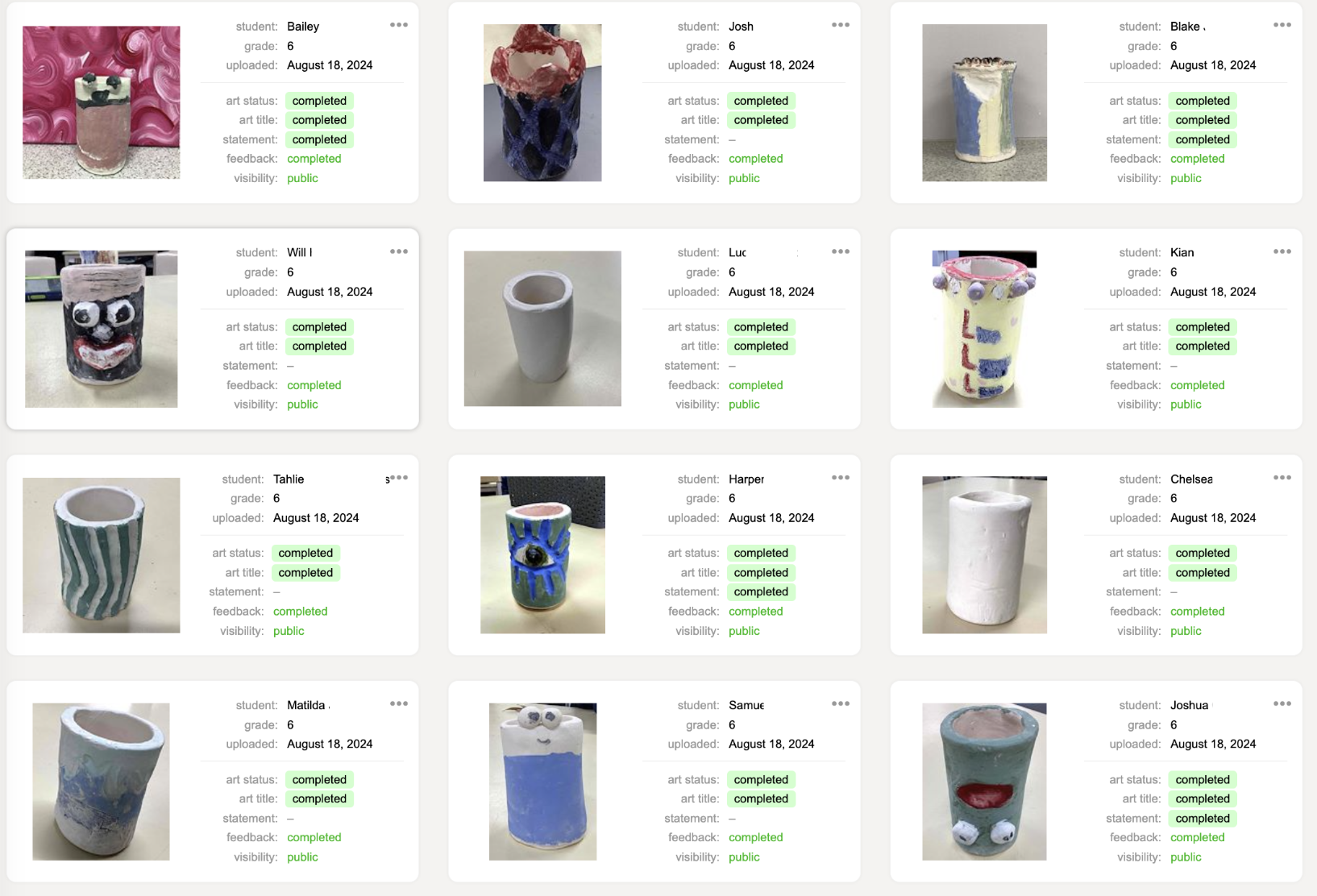
Gallery management is super easy. You can sort artworks quickly by grade level, type of project, or student, making it a popular way to manage your students’ masterpieces. This organisation allows for easy finding of individual artworks during parent-teacher conferences or exhibitions. It’s almost like having a constantly organised digital filing cabinet, making your classroom experience more efficient.
Playing around with the Artsonia dashboard view is another way to customise the platform to your needs. For example, toggle between grid and list views to determine which would be best for your workflow. If you’d rather view all student names at once, the list view is the best option.
For a more image-friendly format, the grid view is just the ticket, providing a stunning display of your student’s artwork. Change your notification preferences to free up more time! Customise alerts to focus on what you need to see, like when a new project is uploaded or a parent leaves a comment.
3. How to introduce Artsonia to your students in a fun way
It can be a fun, creative process starting day one! Beginning with a low-barrier, high-interest presentation is a great way to engage them and set the stage for Artsonia.
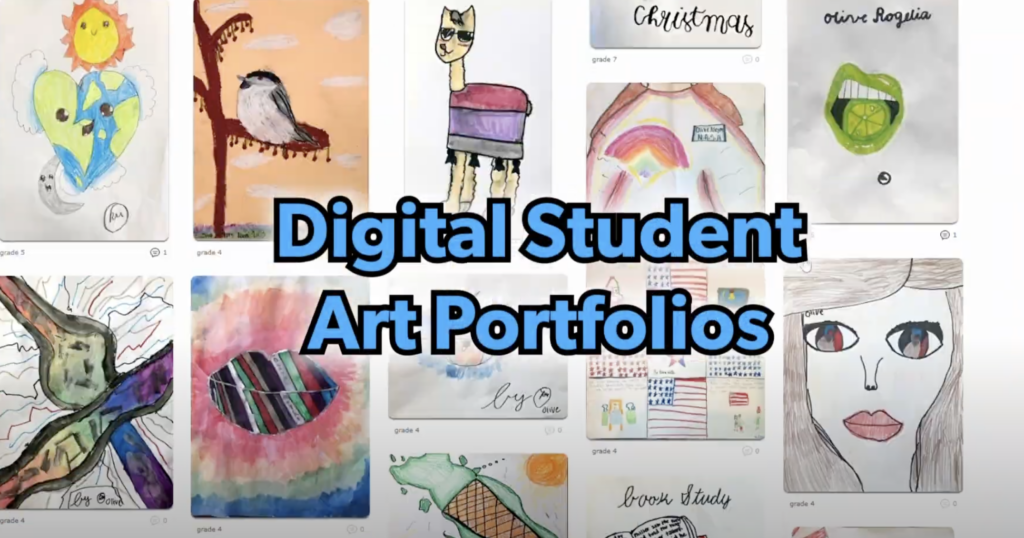
Highlight Artsonia’s best features with images and videos! Focus on its digital portfolios, the simple way to share artwork with families, and the fun feedback options they can use.
Pair the presentation with an introductory activity that allows students to explore the platform hands-on. Have fun creating an “Artsonia scavenger hunt” for your students. They’ll want to explore the app or website to learn where to do things, such as upload their art or look at galleries created by other students.
A better idea, though, is to have them pair up and practice uploading a sample artwork using iPads or tablets. For older students, such as 4th and 5th graders, you can even walk them through professionally photographing their work.
In my art room, students use the bird’s eye view to take clear photos. After they learned this new skill, they were more than excited to photograph their artwork!
4. Step-by-step guide on how students can upload artwork
Uploading artwork directly on Artsonia not only gives students more ownership over their creative process but also helps maintain a more orderly classroom environment. The platform provides easy to use tools so even my grade 2s can edit their own photos and submit them. Skewed photos are straightened instantly.

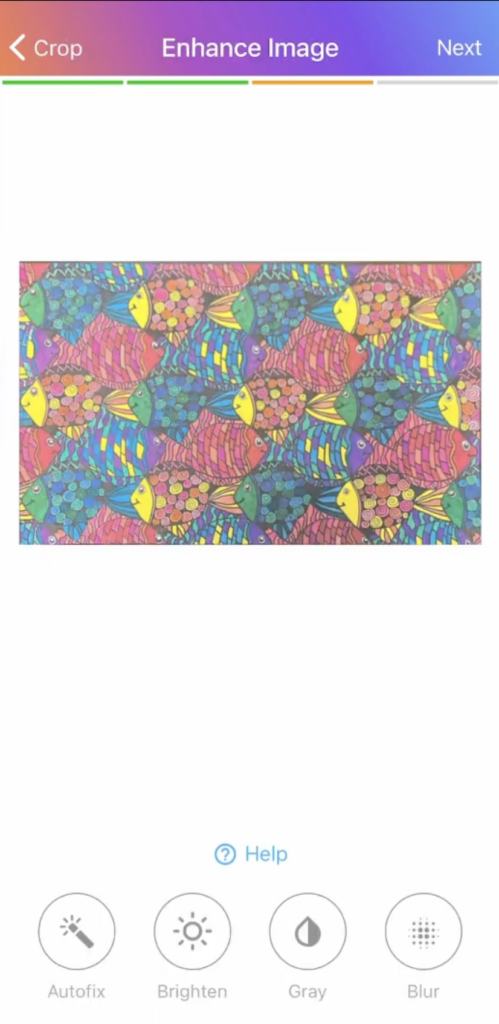
Begin by making sure they know how to photograph their projects. Encourage students to find good lighting, such as near a window during the day, and lay their artwork flat or prop it against a clean background. If the artwork is a 3D piece, like a clay sculpture, explain how they can take photos from multiple angles to showcase details.
For example, a student might photograph a clay pot from the front, side, and top to highlight its shape and texture. Smartphones and tablets are great tools for cropping the photo. This helps them change it up to make sure the focus is always on the artwork itself. The easiest way to provide guidance is to create a simple checklist.
For instance, if they’ve completed a self-portrait project, their checklist might look like this:
- Make sure the lighting is even and there are no shadows on your artwork.
- Keep the art photo straight and cropped to the edges of the art.
- Please label the upload with your first and last names and “Self-Portrait Project.”
- Check that the title is correct, then submit it to the appropriate folder in Artsonia.
Keeping the process simple with a checklist encourages students to be accountable for their submissions. To keep the uploading process from disrupting the flow of your classroom, schedule upload times in advance.
You might set aside time during a free work period, or the last period of class when projects are finished.
5. Exploring the interactive features of Artsonia
Artsonia’s interactive features can deepen student engagement and connection to a wider world. The commenting system is my favourite part, the secret weapon that connects students, parents, and the entire school community.
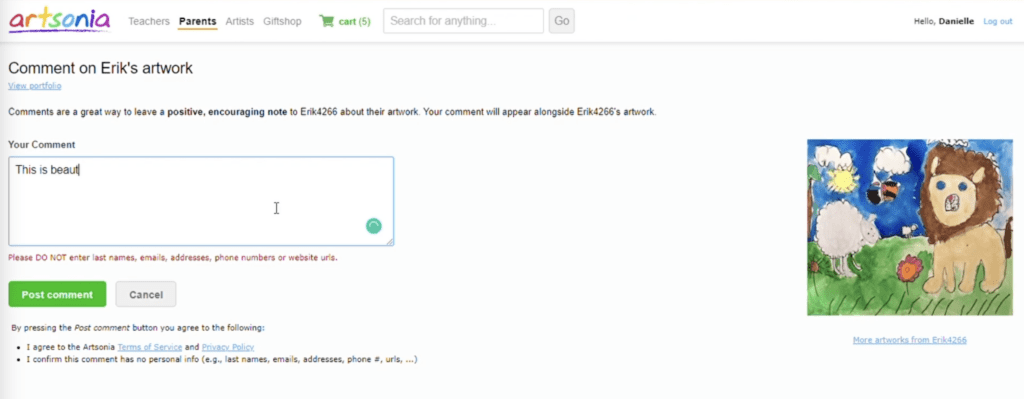
Artsonia provides a platform to showcase a wide range of creative projects, from digital illustrations to traditional mediums like watercolours.
If you’re looking for inspiration on how watercolour techniques can spark creativity and foster deeper engagement, check out our post on How Can Watercolour Techniques Enhance Creative Thinking in Art?. This hands-on approach combines artistic exploration with meaningful environmental education.
Through Artsonia’s commenting feature, students can provide positive and constructive feedback on each other’s artwork, encouraging peer feedback and instilling confidence.
Parents can also participate by leaving comments when their child uploads a piece, such as a watercolour painting. A simple remark like, “I love the colours you used!” can be incredibly uplifting for students.
Teachers have full control to moderate comments, ensuring the space remains positive and appropriate. Artist statements are another powerful feature of Artsonia, allowing students to share their inspiration, describe the techniques they used, and explain what their piece means to them. These statements encourage self-reflection and also help students develop their writing skills.
Engage younger students with creative prompts. Pose questions such as, “What was the most challenging thing in making this?” or “What are you most proud of with this piece?” Over time, students gain confidence in articulating their thoughts, making this feature a valuable tool for both art and literacy development.
6. Hosting virtual art shows reaches far beyond the classroom
Hosting virtual art shows through the platform enhances how student work is shared, reaching far beyond the classroom walls.
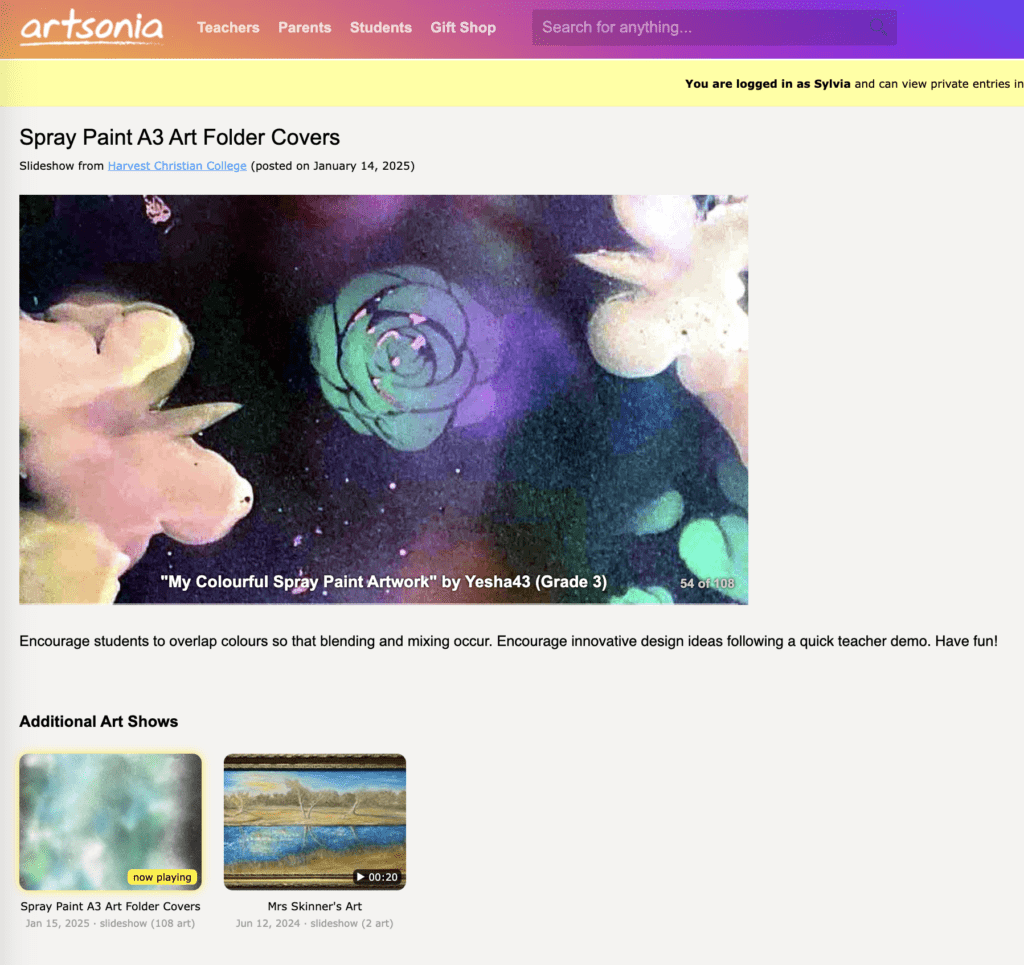
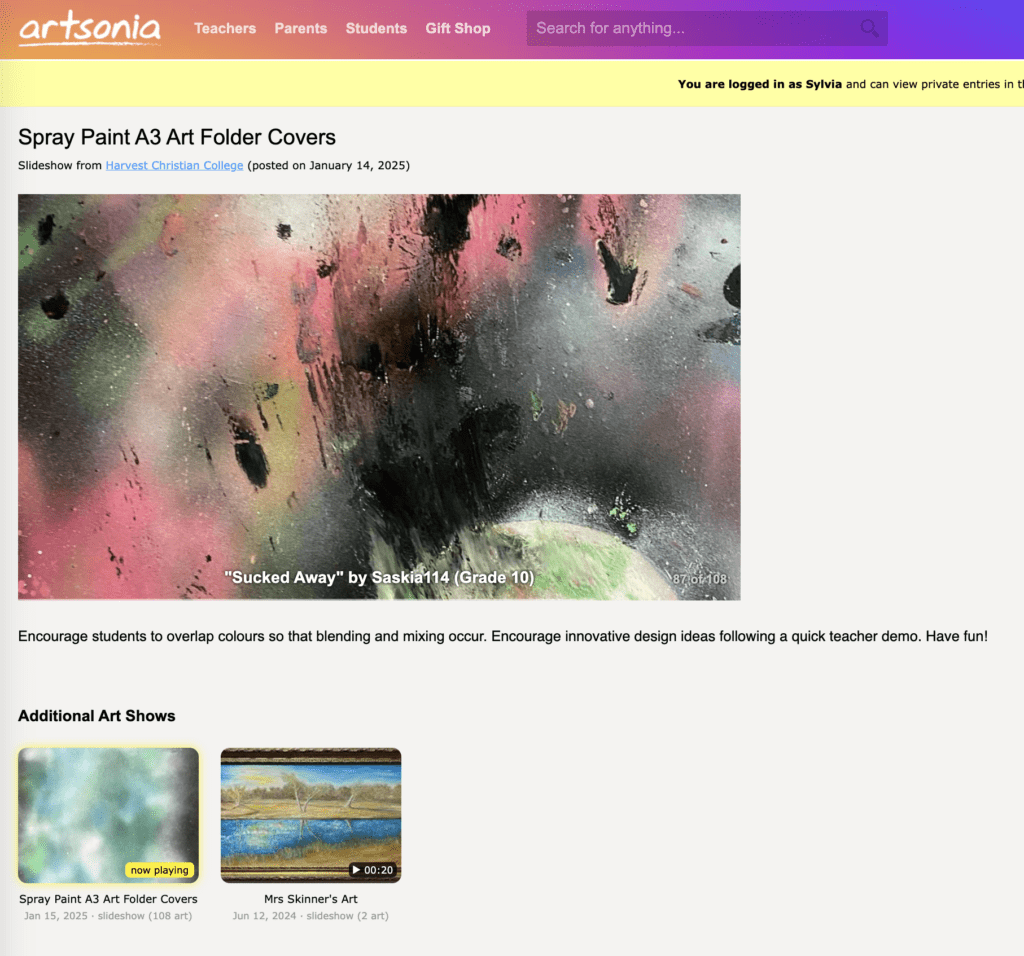
Last year my students had fun playing with acrylic spray paints. Adorning the front covers of their plastic A3 art folders with layers of spray paint. They photographed them and uploaded their designs to Artsonia.
Then in just a few clicks Artsonia converted into a virtual slideshow. You can choose to show their first name, titles and year level for the artwork or no captions.
If you’re planning virtual art shows, keep them interesting by having a theme. For example, hold a “Master Artist Gallery” where students replicate the styles of well-known artists or conduct a “Future Visions” exhibition that features avant-garde ideas.
7. Benefits of using the teacher dashboard
Subsequently, the Teacher Dashboard in Artsonia stands out as a game-changer for classroom organisation and art assessment.
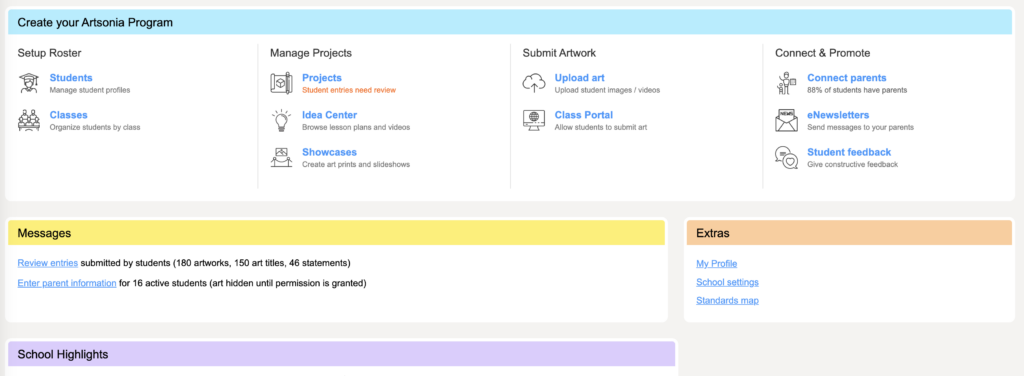
Centralising student progress tracking and artwork management simplifies tasks that often feel overwhelming. You can easily monitor each student’s submissions in one place, ensuring no artwork gets misplaced or forgotten.
For example, if a student submits their painting late, the dashboard logs the date automatically, saving you from rummaging through piles of papers. This feature helps you keep tabs on students who might need a nudge to stay on track without additional paperwork.
The dashboard goes beyond simple classroom management, though its analytics feature reveals the most important insights about how engaged your students are. You start to be able to see patterns, such as which students are regularly uploading work on time, or which projects seem to create the most excitement.
These insights help you more easily adjust an assignment or help pinpoint where students may need additional support. For example, maybe a particular task gets less than the number of uploads you’d like, you can change the instructions or add more context to the task.
Once you know what’s working and what isn’t, use that understanding to keep fine-tuning your approach. This creates a more productive and dynamic art room for everyone involved.
Another standout feature is the streamlined grading process. The built-in assessment tools allow you to evaluate artwork directly on the platform, cutting down on the time spent juggling physical rubrics and student notebooks, making it a great platform for efficiency.
If your school uses a preferred whole-school grading system like mine you can’t use Artsonia’s grading tool. Will you can but then you have to copy-paste across – No way! But it’s great for viewing all the artwork for grading, no matter where you are.
You can add personalised comments and even use pre-set criteria, which keeps your feedback consistent and meaningful. For example, when assessing a digital collage, you can quickly rate creativity, technique, and effort without flipping through multiple sheets.
This efficiency not only saves time but gives students quicker access to their results, keeping them motivated and informed.
8. How Artsonia can help improve communication with parents
The platform’s tools make it easy to keep parents connected to their child’s artistic journey. By facilitating more and better communication, the platform has parents’ involvement in their child’s education covered. This strengthens the home-school connection in more practical and meaningful ways.
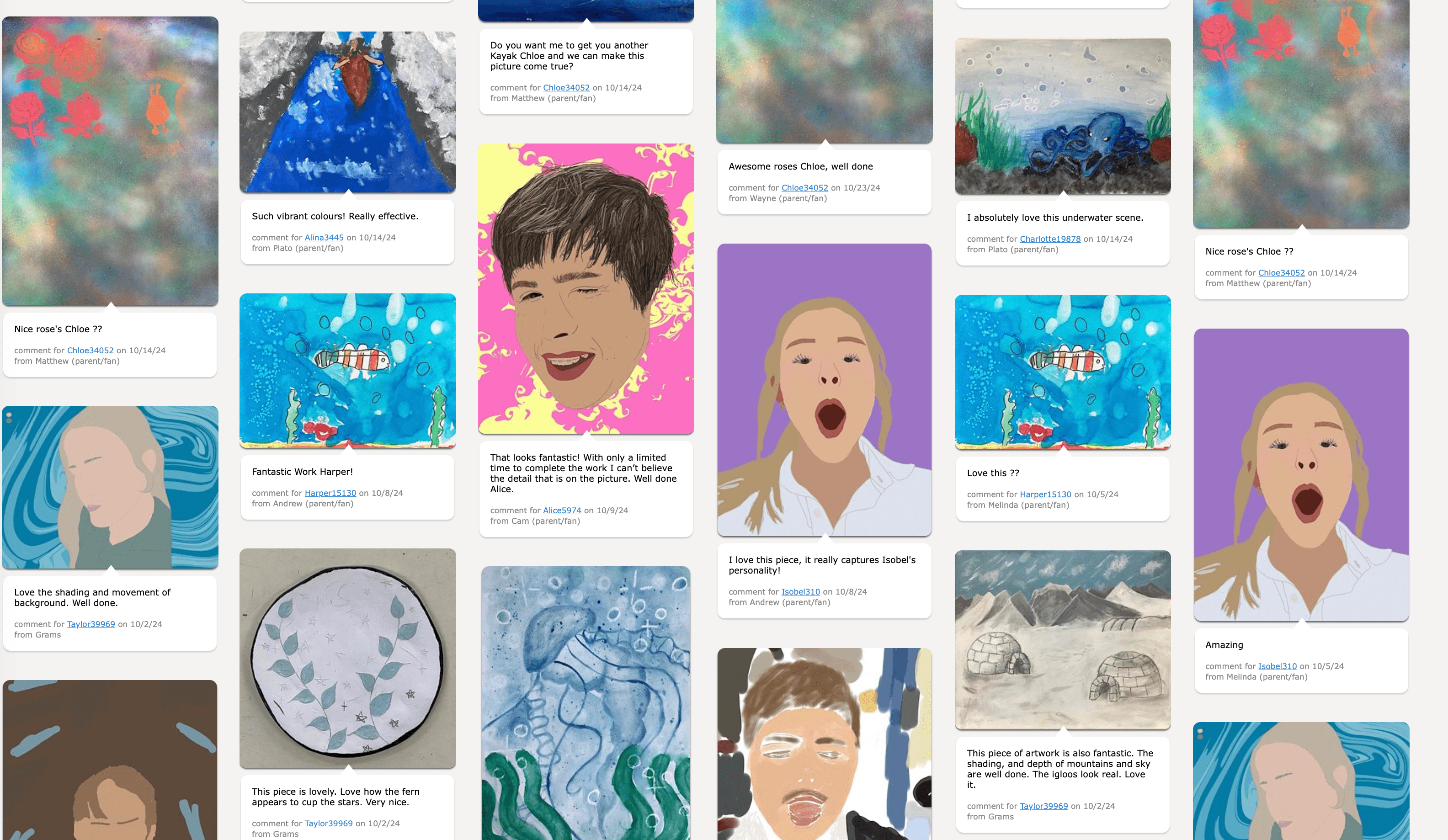
One of the awesome ways Artsonia promotes communication is by allowing parents and family members to leave comments on their child’s artwork. It’s both a simple and genius way to develop support. Every time a parent takes a few seconds to write a comment, they’re giving their child an extra dose of confidence.
This simple gesture opens the door to more honest dialogue. An artist’s parent might comment, “I love how colourful this artwork is!” This might inspire an engaging conversation at home about their child’s creative journey. It’s a simple and effective way to keep parents feeling personally engaged without requiring them to enter the classroom.
Another great feature is that you can send regular newsletters using Artsonia. These newsletters are a great way to communicate with parents about what’s happening in the classroom. They showcase anything and everything from the students’ active projects to future events.
Additionally, you can post updates about any themes, techniques or other skills you’re teaching. If your students are learning the ins and outs of abstract, showcase the techniques they’re learning to perfect. Better yet, feature a mixed-media group piece that shows off their imagination!
This unexpected, ongoing communication throughout the year helps parents understand and appreciate all that their children are creating.
9. Quick fixes for typical problems students may encounter
In addition to this, troubleshooting common issues on Artsonia will save you and your students a lot of time and frustration. Putting together a list of common issues and fixes should be a good first step. For instance, one common challenge is students losing their login information.
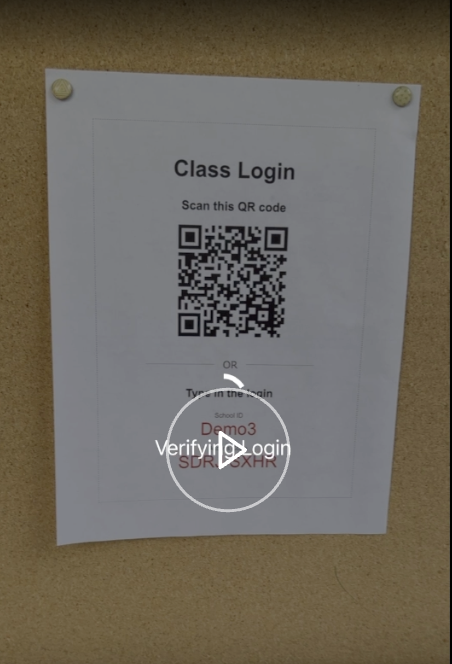
A practical workaround is to have a printed set of login cards with usernames and passwords available for each student. I use the QR code for our shared set of iPads. This works perfectly and students need no further explanation.
Sometimes I have to nudge students to get into better lighting or set the iPad on something so they don’t shake it and end up with blurry uploaded artwork. This is often due to a lack of light or camera shake while taking the photos. Set up a “help station” in your classroom. This will make it easier for students to seek help from a peer or directly from you when they need it most.
An oversized laminated checklist at the station will walk them through the steps to upload or take will-lit images of their artwork. This helps foster student independence and helps maintain a good workflow during class.
Developing a troubleshooting guide that you can refer to during lessons is another key resource. If an upload fails due to a slow internet connection, simply re-upload when your connection is back to normal.
Or, switch to another device if possible. Make the language clear and the instructions simple so that students can figure it out on their own without you holding their hand through the process. Pin this guide to your classroom wall or save it to your classroom’s shared digital folder so that it’s easy to grab whenever you need it.
10. How to use Artsonia’s gift shop to fundraise for art supplies
One of the most surprising advantages is the way Artsonia increases parent engagement. Families can use the platform to order one-of-a-kind keepsakes featuring their child’s artwork, including mugs and notebooks.

The platform’s gift shop can provide a low-effort fundraising platform for your art room if you wish. Artsonia provides custom keepsakes made from students’ artwork – including mugs, tote bags, posters and more. These are perfect holiday gifts and gifts for most other special occasions!
When parents and relatives order these, a small percentage of every sale goes directly towards your art program.
You can send out a welcome email to parents from the platform. Or you can share a link in your school newsletter or show sample items during parent-teacher nights. Asking to showcase a mug with one student’s colourful painting creates buzz. School and product focus showcases the quality of the products. It’s a win-win—they receive a meaningful gift, and your art classroom receives the support it needs.

Your next steps in art education innovation
Artsonia has a new approach to help you save time and level up your teaching while increasing student engagement. It goes beyond the idea of a physical display of student work. It positions you to connect creativity with technology in a much more meaningful way.
You can have an interactive portfolio for every student, allowing their progress to be seen over the years. For instance, through the platform, students can digitally upload their projects, add artist statements, and even get feedback from their family members. This type of engagement encourages students to push themselves to be more thoughtful and work harder on their projects.
With some planning, you can set yourself up for success by incorporating Artsonia’s features into your curriculum. Consider the school year ahead and the projects you want to make. The platform lets you sort work by class, project, and even technique.
You might plan a digital gallery for a unit where students are doing still-life drawings. Or perhaps your students could establish a wholly new section focused on mixed-media endeavours. Then use it as a springboard to show what’s possible with collaborative projects!
Another might be establishing an expected turnaround time for giving comments, or perhaps even building a system into the platform for peer-reviewing comments left on submissions.
Try to ensure that all of your students are submitting a minimum of three projects per semester.
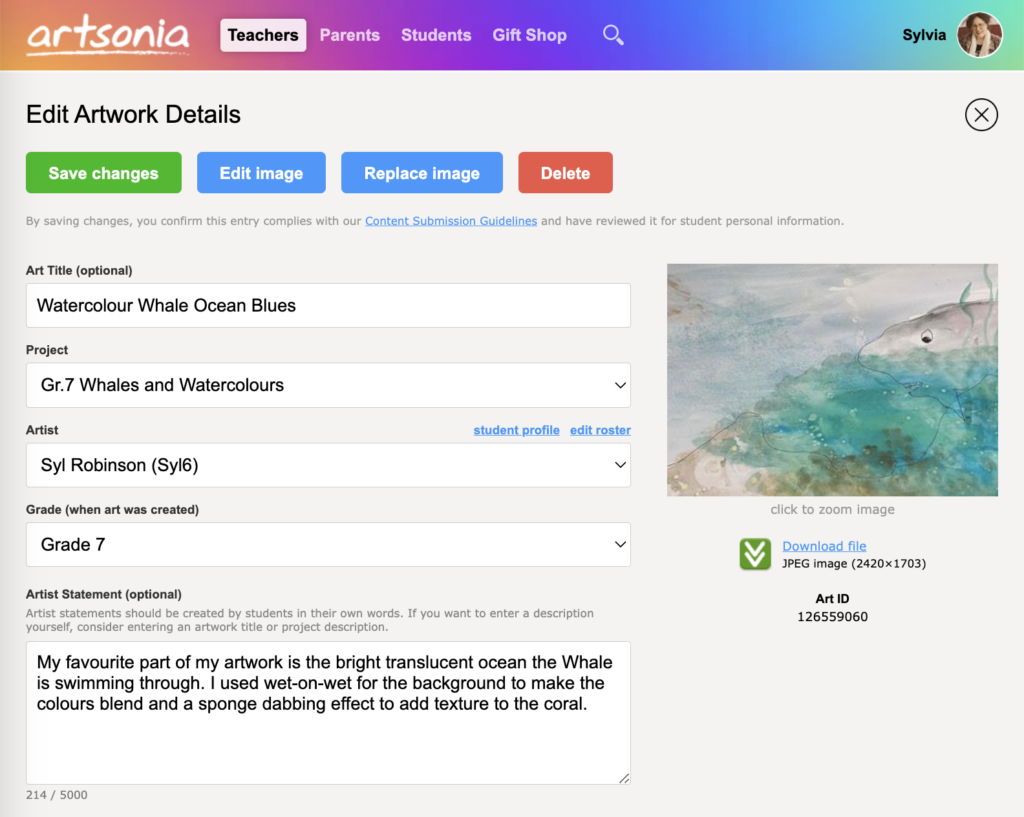
Key benefits of integrating Artsonia into your art classroom
Artsonia provides a convenient avenue to enhance communication with parents. When parents can see their child’s artwork online, it builds an important connection between the classroom and home. Instead of waiting for a once-a-year art show, parents can see their kids’ artwork as soon as they upload it to the online art gallery.
As soon as a student uploads their painting or sculpture to their digital portfolio, parents receive instant notification. After that, they can jump right in and get a closer look at the artwork. This immediate access not only informs parents but allows them to rejoice in their child’s creativity as it’s happening.
While the artistic and educational benefits are a major part of the platform, they inspire creativity and create a greater sense of community. Students feel a boost of pride when they know their work will be showcased to an audience beyond the classroom. This new level of visibility is often the motivation they need to go above and beyond on their projects.
Artsonia’s option for families and friends to comment positively on artwork fosters an atmosphere of encouragement. An artist gets positive feedback from a supportive aunt who lives across the country. This tiny gesture can make such a huge difference.
Ease of use is a close second, if not equal, feature of Artsonia. The platform is user-friendly and creative for the entire classroom environment. It doesn’t matter how tech-savvy you are. Artsonia’s easy-to-use layout has you covered. It helps you focus on teaching, not learning complex technology, making it a popular way to engage students in the art room.
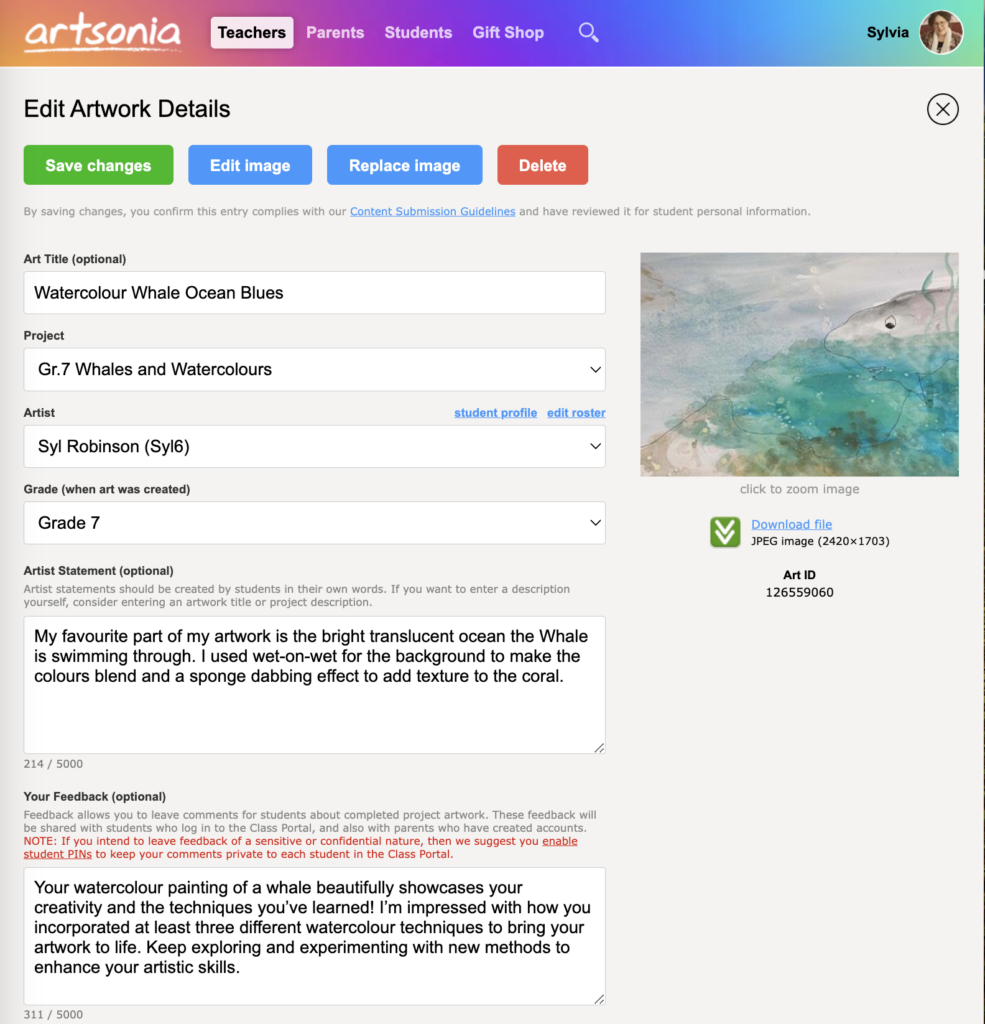
Make Artsonia part of your teaching philosophy
Artsonia opens up an amazing new world of possibilities for art classrooms. Jump in today and see how it can improve your teaching and your students’ learning! Getting started doesn’t have to be daunting. Start by uploading a single project or artwork to test how easy the process is.
Begin with a simple, introductory project, such as self-portraits. Or maybe your students just finished a great art project for an upcoming season or holiday. Once you’ve uploaded and sorted the project you’ll see just how user-friendly the platform is. This is a fantastic way to start dipping your toes into the system while right away highlighting your students’ creativity in a positive, impactful way.
Artsonia, as you will soon discover, isn’t simply an art-uploading tool. It can easily become a part of your teaching philosophy. When you use it regularly, you teach students that art is worthy of being celebrated. It deserves to be shared and enjoyed, not just created and discarded.
Once students understand that their work will be exhibited, they get excited and more engaged. This causes them to invest more thought and energy into their projects. This poses an exciting opportunity for developing conversations around digital portfolios and creative ownership.
Artsonia provides you with easy-to-use tools to help you collect, share and celebrate creativity. Students are thrilled to have an online portfolio to share their work, parents are kept connected, and your teaching is enhanced with simple, powerful tools.
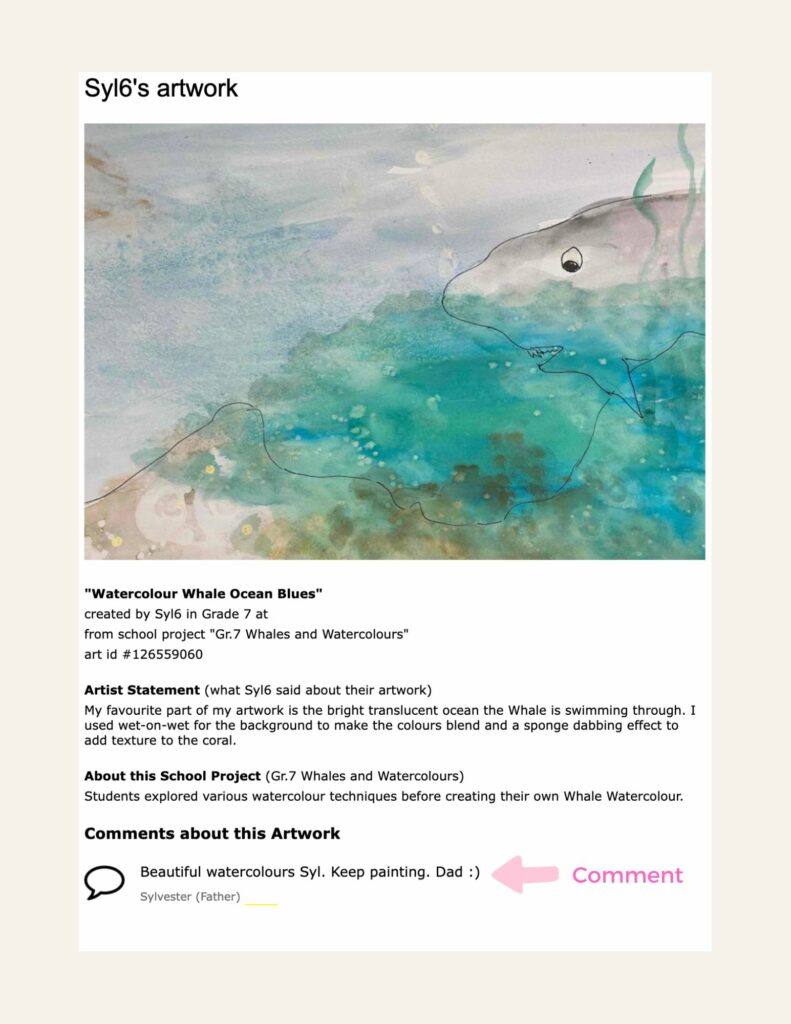
Frequently Asked Questions
What is Artsonia, and how can it help my art classroom?
Artsonia is a great fundraising platform for showcasing student artwork and helping art teachers organise, share, and assess art projects while engaging parents through permission slips and building a digital portfolio for students.
How do I get started with Artsonia?
Visit Artsonia’s website to sign up for your FREE teacher account. Go through the setup steps to create your classroom, add students, and start uploading artwork!
Can students upload their artwork?
Yes! Artsonia is a great platform that allows students to upload their artwork. Art teachers can follow the platform’s step-by-step instructions to guide their students through the process, creating an exciting and self-directed classroom experience.
How does Artsonia improve communication with parents?
Artsonia automatically notifies parents any time new art is uploaded to your digital art room. The platform allows parents to comment on and share their child’s masterpieces, encouraging dialogue and keeping them engaged in their child’s creative journey.
Is Artsonia safe for children?
Oh yes, definitely. Artsonia takes student privacy very seriously, implementing safety precautions that include requiring parent permission slips for sharing their child’s artwork publicly, and ensuring personal information remains confidential.
Can Artsonia help with fundraising?
Yes! 20% of the proceeds are returned to your art classroom in the form of art supply funding.
What if I encounter technical issues?
Artsonia’s support is top-notch, so don’t worry! Visit their support page or contact their team directly at support@artsonia.com for quick assistance. They’re very much ready and willing to help with any questions you have or issues you run into.
Grab your FREE copy of our Artsonia Guide: 10 Tips to Empower Art Students with Tech.
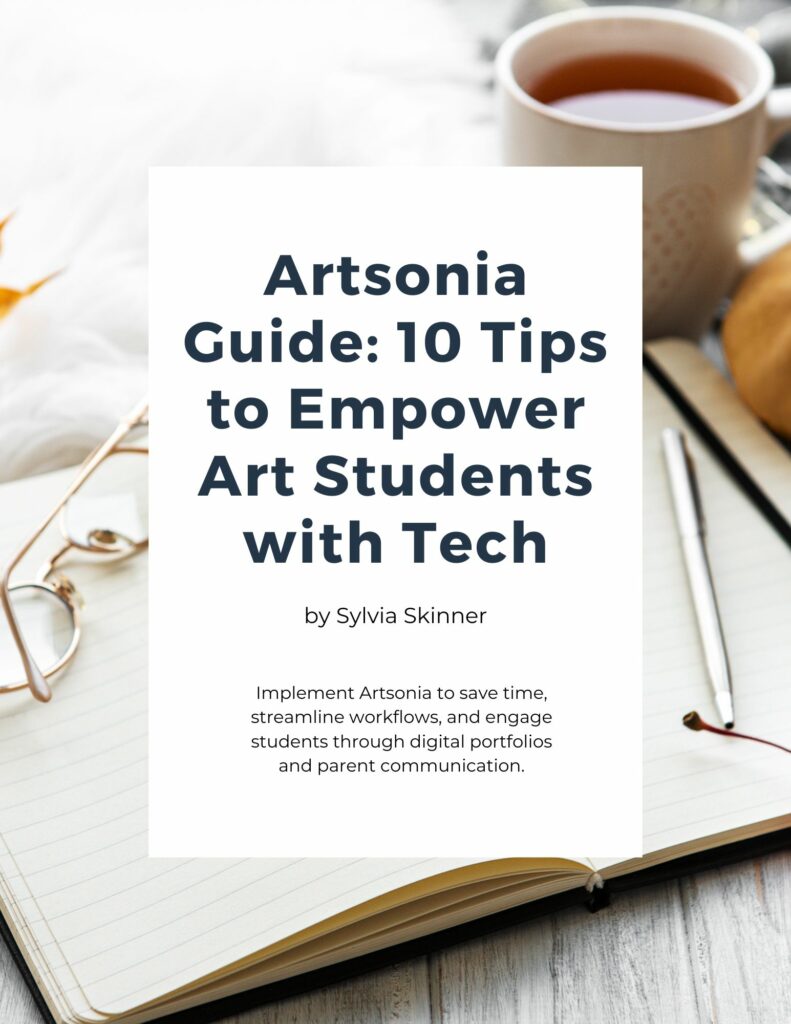
Download the Artsonia Guide for FREE!
Want a handy copy of this guide? Download the full Artsonia Guide: 10 Tips to Empower Art Students With Tech as a 27-page PDF. Perfect for quick reference, sharing with colleagues, or keeping in your teacher resources library.
Members only can access it.

