A Digital Portfolio keeps student work in one place
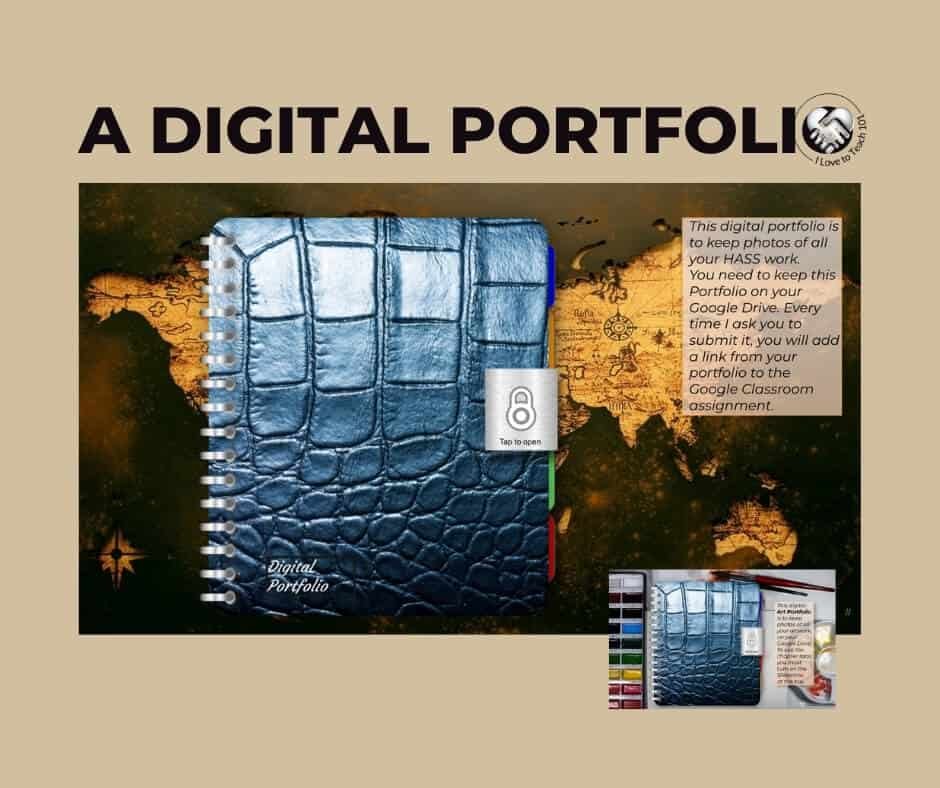
A digital portfolio helps students and teachers organise, assess, and reflect on learning—all in one clutter-free space. Students can add work, annotate their progress, and build a personal archive of their best achievements. This tool encourages responsibility, creativity, and self-assessment, making it an essential classroom resource.
Teachers Can Use Digital Portfolios Too:
💟 Attach videos for sports classes
💟 Upload maps, claymations, or projects in geography
💟 Record voice clips for language learning
💟 Track progress in any subject with ease
Everyone has access to a digital portfolio
A digital portfolio allows parents, teachers, and students to access learning in real time. No more misplaced papers or forgotten work—it’s all stored in one place.
Why I Created My Digital Portfolio Using Google Drive:
Google Slides is free and easy for students to use
All changes auto-save (no lost work!)
No passwords needed—students can access it from any device
Simple sharing via Google Classroom or direct link
Tracks student progress from K-12 for long-term growth

A digital portfolio follows a student k-12
No need to start fresh every year! Once a student creates a digital portfolio, it travels with them throughout their school journey, showing growth over time. Teachers can see skill improvement, while students build a stronger sense of ownership over their learning.
A digital portfolio gives teachers valuable data about student improvement and success in skill improvement. As each student reflects on their work, their annotations display how they are learning.
Bring your classroom into the 21st century with this simple drag-and-drop interface that is great for any age. Jumpstart your creativity! Why not start by editing my digital portfolio today!
Are you looking for ways to enhance your students’ learning? Integrate digital tools and technologies to tap into their skill set and prepare them for a future role. Let them explore their creativity with this easy-to-use tool.
My digital portfolio provides a more organised way to showcase student work and even large 3D projects from start to finish, keeping it all in one place for easy future retrieval!
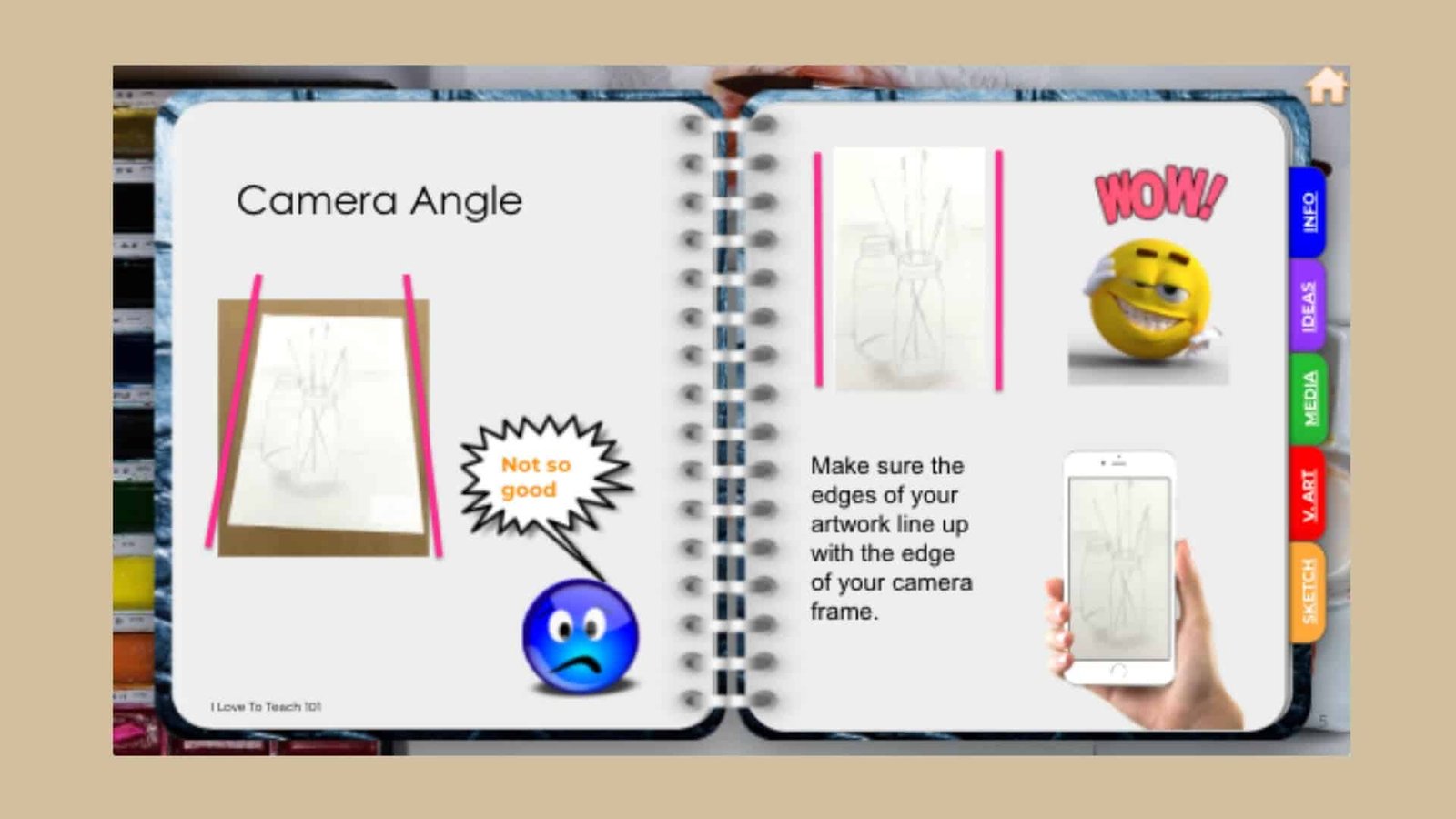
Why use a digital portfolio?
Learning to create a digital portfolio will be a skill for any future professional opportunities a student might have. Rather than submitting unorganised work and grades, students should learn to put in the effort to produce an aesthetically pleasing portfolio.
Students need to take ownership of the work they produce to improve their future endeavours and present high-quality work.
A digital portfolio works for both summative and formative assessments. Some teachers use it as a summative assessment tool where students present their best works at the end of the marking period or year.
Some teachers use it as a formative assessment tool whereby students document the entire process of every piece of work they create. I prefer the formative, so students learn to keep their own digital portfolios.
Either way, it is a tool that teachers can use to help assess student progress, monitor what students are learning, and identify areas for instruction.
Increase your teacher productivity
I no longer have to line up at the photocopier. Going digital increases productivity with less time spent on tasks like gluing assessments into workbooks.
Integrating technology in the classroom doesn’t have to be overwhelming. A digital portfolio is an easy first step toward modern learning. Encourage students to track their progress, reflect on achievements, and develop essential organisational skills.
📂 Jumpstart your students’ learning—start using a digital portfolio today!
