10 Easy Tips for Teaching Remotely

Teaching remotely does not need to be dreaded. All it takes is a little time to familiarise yourself with the online class setup, learn any unfamiliar computer technology like using Zoom and figure out how to manage your life schedule with your online school schedule.
1 – Designate a specific area in your house for work
As a teacher, you most likely have one set up already. A desk will make it easier to stay focused and separate your work life from your home life.
Find a spot that offers as much privacy as possible. You could use a bookcase or folding screen to block off the rest of the room. If you use Zoom to interact with students, they have a great virtual screen. It would help if you had a piece of bright green cloth to drape behind you.
2 – Create a comfortable environment
The right equipment goes a long way. For example, having a computer that meets your needs, a desk, an ergonomic chair if you can or maybe temporarily steal your chair from school, school supplies – drive to school and get your stash, and plenty of light. Make your workspace as comfortable as possible.
3 – Set clear boundaries
If you want to maintain maximum productivity, you need to be able to work without distractions. Place a ‘don’t disturb’ sign on your office door or the side of a bookcase near your work area. If you have family or friends in close quarters, they need to know when you cannot be disturbed. Or create coloured flags. Post a red flag near you means don’t disturb unless someone is dying. Yellow means you can disturb me if it’s important. Green means it’s ok to ask me something.
4 – Keep a consistent routine
Humans thrive on structure. Don’t let your school routine go out the window. You may be working remotely and not have your students for the same periods but use those times to prepare. Video something interesting to share with your students when they check-in each day.
For most people, the morning is the best time to work, so try to wake up at the same time every day and get difficult tasks completed early. We are used to doing this normally as teachers. Just keep up a routine, even though it has changed. Find a routine that works for you and stick to it.
5 – Though you’re teaching remotely stay connected
Tools like Skype, Slack, and Zoom will help you stay connected with colleagues and fight feelings of isolation. Maintaining connection while teaching remotely enhances team unity and productivity. Even if it’s just a text or email, keep actively connected. Don’t let it take over— set times for communication.
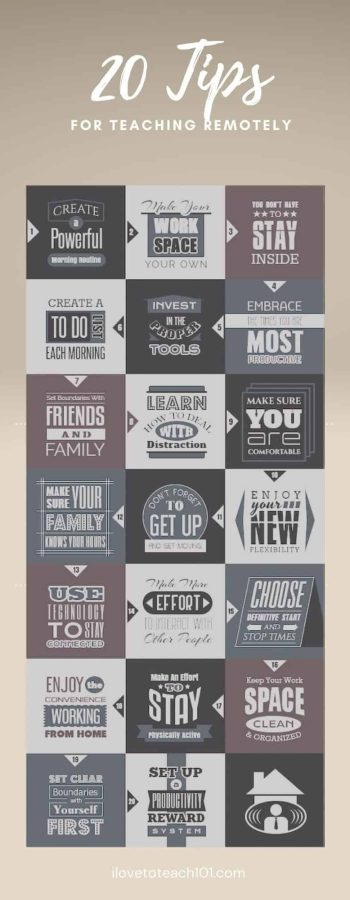
Infographic
Keep these 20 tips for teaching remotely at your fingertips. Download your FREE copy today.
6 – Take breaks
It’s easy to lose track of time when teaching remotely. Taking breaks will help you feel refreshed and ready to tackle your to-do list. Make sure to step away from the computer occasionally.
Consider using the Pomodoro Technique. It’s a time management method that helps you set up scheduled breaks throughout the day and can be used for any task. You might want to teach your students to use it when they are working on projects. Breaking up the day and moving around increases your productivity.
7 – Let colleagues know your availability
The more guidance you provide, the fewer misunderstandings will occur and the more you can stay on track. I use Google Calendar; it’s free and simple to use. If your school is a Google School like ours, it makes life simpler because everything auto loads to your calendar. Or you could use Slack to communicate if you teach in a team and let them know when you’ll be online and offline.
8 – Share your progress
When teaching remotely, we need to be even more proactive and consistent in collaborating with other teachers. Project management tools and email can help you share your progress daily and keep others informed. Communication should work both ways from leadership to teachers and visa versa as well as between teachers. We were fortunate at my last school because the IT guy was a teacher and set up a communication tool to do just that.
9 – Be responsive
Promptly return emails, calls, and voice mails but don’t keep your email open 24/7. Try to make it one or two times a day when you will check emails. People can be more time aware when teaching remotely. Communicate expectations and timelines for replies.
10 – Ask for feedback
Make sure to ask colleagues and leadership for feedback while you are teaching remotely. Communicate and adjust as necessary and do the same for our students.
Ok – that’s it. Have Fun teaching remotely.
